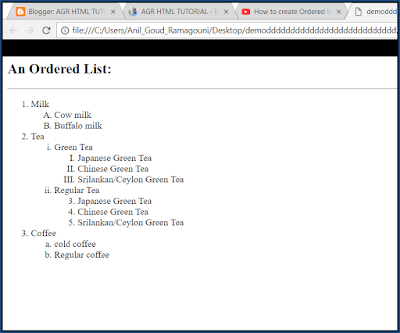What is an input tag in HTML? How we create an input tag in HTML?
<input>, <form>, <action>, <submit>,
these tags are used in creating an input type box or online text box on HTML
page.
What is input type?
input type is a tag which is used to create an single line of online text box to enter the end user text to submit the online form.File Name: "input.html"
<!DOCTYPE
html>
<html>
<body>
<p>If you
click the "Submit" button in the below form, the form-data will be
sent to a page which will be defined in action="" in the form opening
tag</p>
<form
action="">
First name:
<input
type="text" name="firstname" value="Anil Goud">
<br><br>
Last name:
<input
type="text" name="lastname" value="Ramagouni">
<br><br>
<input
type="submit" value="Submit">
</form>
</body>
</html>
*************************************************************************